價格:免費
更新日期:2019-06-25
檔案大小:34.1 MB
目前版本:3.1.0
版本需求:需要 iOS 10.0 或以上版本。與 iPhone、iPad 及 iPod touch 相容。
支援語言:日語, 英語
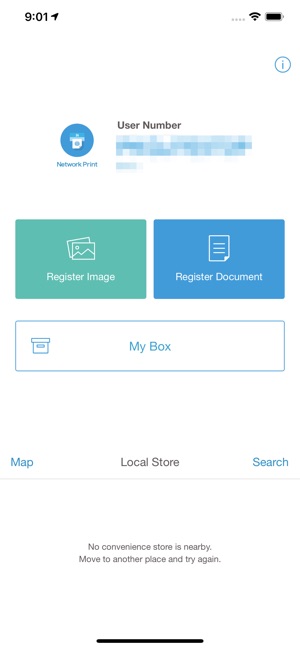
It is comforting to know that we have Network Print if print is needed suddenly during trip to Japan.
You can print out the files you have registered via internet in advance on a Sharp Multi-Function Copier in a convenience store in Japan by using the Network Print Service.
Simple 3 steps to use!
1. Register the file you want to print in the APP. (*Prior membership registration (free of charge) is needed.)
2. Go to a convenience store having Sharp Multi-Function Copier.
3. Select necessary number of copies to print.
For details of usage, click here.
https://jp.sharp/multicopy/en/nps/sp/manual/index_i.html
You can print on a Sharp Multi-Function Copier in the following convenience store in Japan.
- Seicomart
- FamilyMart

- Lawson
*The service may not be available in some stores.
Network Print Service allows you to;
- register photos and print in L/2L size.
- print ID photos, calendars and posters.
- print Word/Excel/Power Point/PDF files as well as photos.
- register map image of travel destination and print.
- share with everybody by using one account (flyer, pamphlet or free paper etc.)
- resolve urgent print needs while on a business trip at the nearest convenience store.
- print the hotel voucher or confirmation of reservation coupon quickly in Japan even though you forgot to bring them.
*Please see the web site of Network Print Service for more information.

https://networkprint.ne.jp/
支援平台:iPhone, iPad
